"Seira" Priority Control Systems
What it is
Priority Control Systems control access by priority, at points of public attendance, such as Banks, Public Services, etc.Features - Advantages
- Support, practically, unlimited number of check points.
- Simultaneous management for more than one queue, e.g. COLD MEAT, CHEESE.
- Ability to operate with or without public ticket issuing, e.g. the ticket is provided by the secretariat.
- Ability to operate, even without a button or secretarial control, e.g. predefined numbering on a court panel.
- Possibility of arbitrary number injection function, e.g. in a court, a sign is kept and the judge calls the unregister_tick_function whenever he decides on a arbitrary number (out of series).
- Possibility to pre-select a service point.
At a Medical Center other patients go to a ward, e.g. pathological - regardless of doctor, while others go to specific doctor of the department, because this doctor is already treating them. - Continuous recalculation of waiting time.
- Print logo and messages.
- Audible notification.
- Ability to watch the progress on the smartphones of users.
- System usage statistics.
- Quick and easy installation without wiring. Wireless or wired connection for all parts of the system.
- It can be expanded whenever you want.
How it works
- Alternatively, one of the following scenarios occurs:
- User presses the print button and gets a "printed ticket" with a priority number.
- Could take a priority number from a preprinted paper roll.
- A predefined priority number may exist on per specific user name (i.e. in a court house).
- The secretary may issue the ticket, after user intervention.
-
The operator may call the user via a touch screen or by simply pressing a hardware button.
Both touch screens or hardware buttons, may be connected by wire or through Wi-Fi.Hardware buttons can also be connected via bluetooth, allowing for long lasting batteries and no hardware connection at all.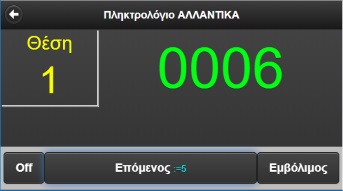


Touch screen Hardware button Bluetooth button - Every service point displays its Id number, the queue and the sequence number being serviced
and the following data:
(a) current number being serviced on the queue, and (b) at which service point is serviced.




Service point 1 Service point 2 Service point 3 (closed) Service point 4 - Displays at service points are not absolutely necessary, if there is a central display unit.
-
Central display shows current number serviced and service point, and the last number waiting to be serviced.
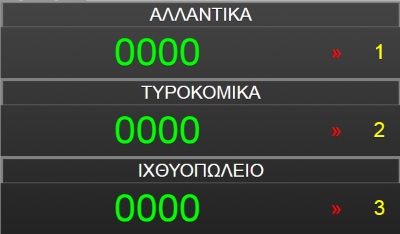

Rolling mode Matrix mode - Central display unit is not absolutely necessary.
- More then 1 central display units may exist in a place.
- Display units may be connected by wire (LAN), or via Wi-Fi.
- Operator at every service point may use a touch screen to call next user and to check several info.
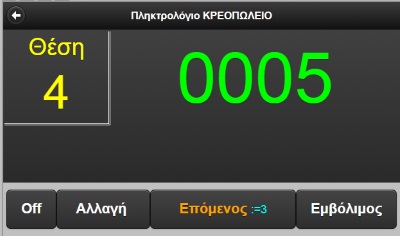
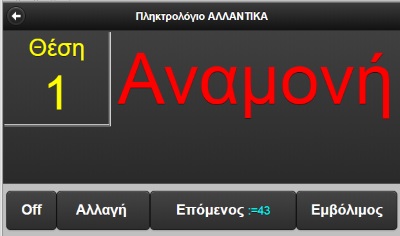
In operation... Waiting...
Smartphone
Users can use their smartphones in order to:- Enter the serial number they get with the ticket printed,
and watch when it 's their turn.
The system, in order to help user, prints a QR code at the end of printed ticket, so that the user can scan and load priority number info directly. - Get a new priority number, without printing a ticket.
- Register their wishes (as defined by the system), after login.
Several other info and proposals may be connected with specific user based on the login info.
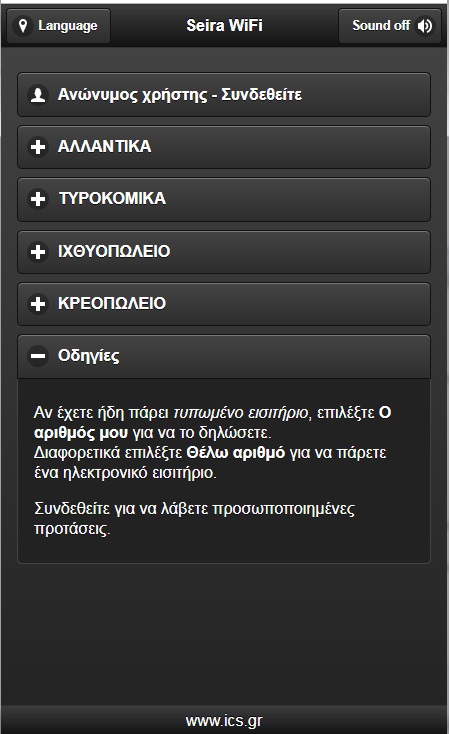 |
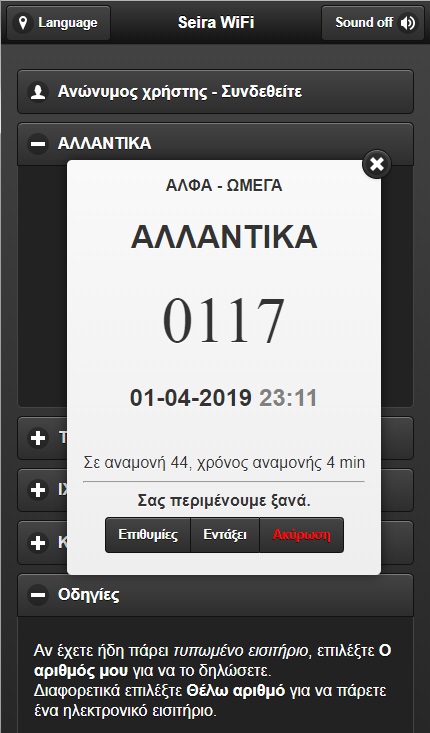 |
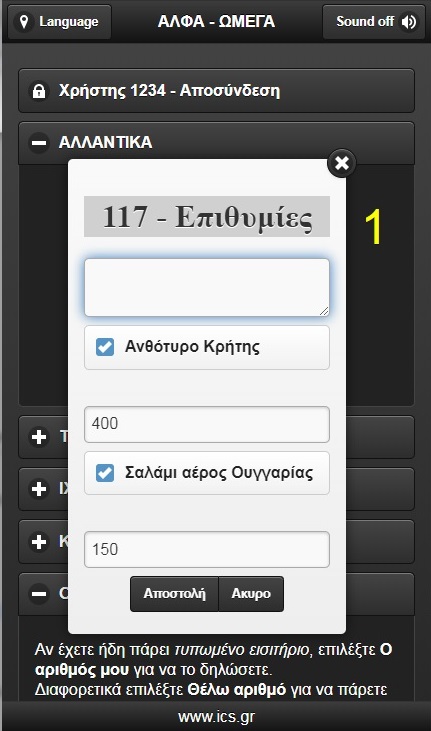 |
- By loading a web page on the smartphone.
Interactive kiosk
This operation exists complementary το smartphones, for users having difficulty to operate a smartphone, especially for those they wish to register for extra wishes.
A pen (electronic) can also be used along for handwriting, while the user input will be printed "as is" on a thermal printer at the service point.
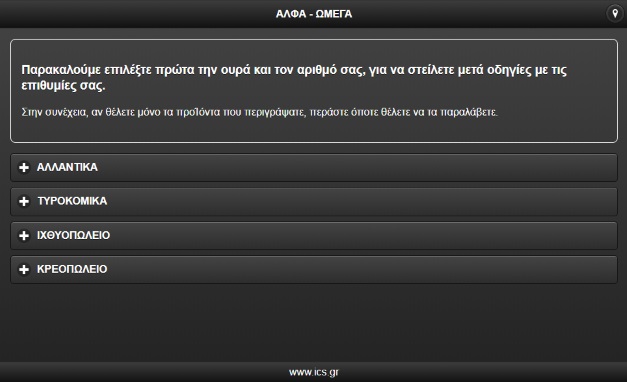 |
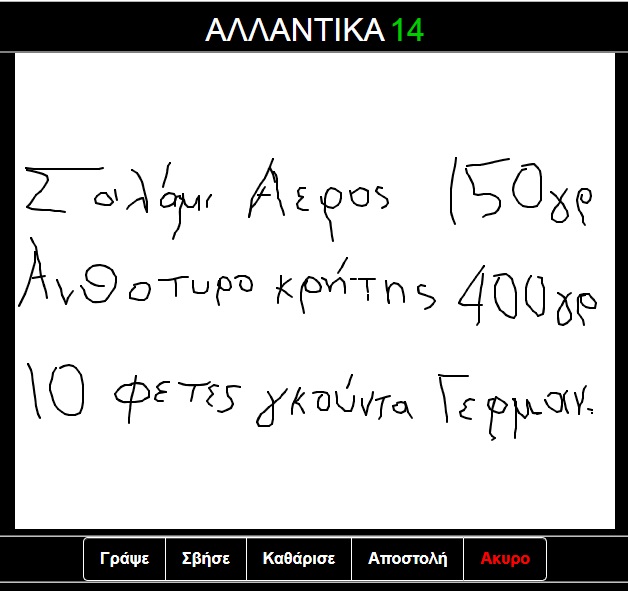 |
Ticket issue
 |
 |
 |
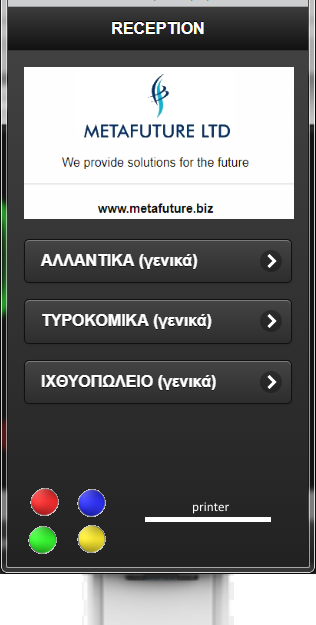 |
| Floor mount column, 4 queues | Mini Central unit, wall mount, 2 queues | Mini Central unit, floor mount | Kiosk, with both software and hardware buttons |
Statistics
The system provides a variety of statistical statements. |
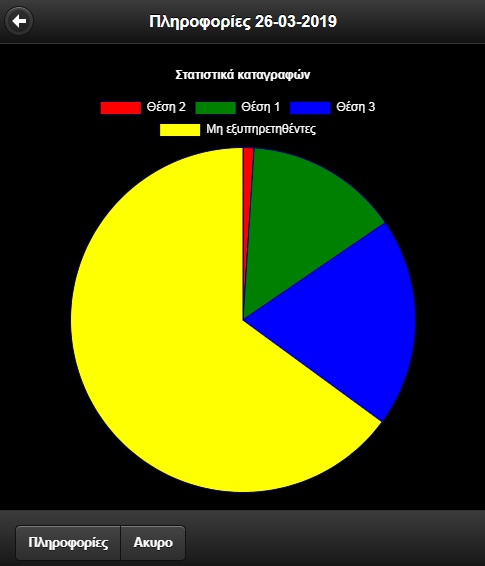 |
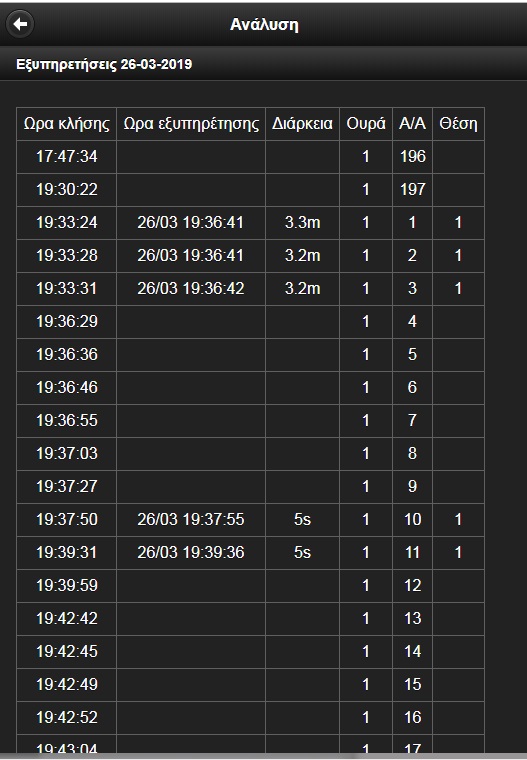 |
Requirements
- All required devices are connected via Wi-Fi, or wired (LAN).
- All devices need low power current, either from a mains supply or POE in case of LAN.
- Most devices have the possibility to include a battery, that allow them to operate for a minimum of 1 hour, without problem. Central processing unit is the most power demanding unit, and needs an extra UPS.
Specifications
-
Central unit
Raspberry Pi 4 or newer (compact unit), 64 GB Storage space, expandable through USB flash memory or USB external disk, LAN + Wi-Fi connection, low current power consumption.
A Windows or Linux server can also be used, instead. -
Display units per service point
10" tablet, Wi-Fi or POE connected. -
Central display units
HDMI multimedia screen of various dimensions, either TV or monitor, accompanied by drivers. Wi-Fi or wired (LAN) connection. -
Operator control at service point or secretary
7" tablet, Wi-Fi or POE connected.
A specialized hardware button can also be used, instead.
Cost
The cost is generally low and competitive, for the basic capabilities of the system.But when you compare the special features of the system, such as unlimited scalability in service points, multiple operating modes, wireless or wired interface, statistics, the ability to provide information to the public smartphones, and even the indefinite ability to find spare parts (as it is based on industry standard components), then the cost is really very low compared to anything else on the market.
More info
Greece representative
ICS Retail Information Systems
Agias Paraskevis 10
Peristeri, Athens, 12132
Tel: +30 210 5778260-3
Fax: +30 210 5754285
Web: www.ics.gr
For other countries
Please contact INCA Hellas
 Greek
Greek